100+ Excel Formulas to Work Faster, Smarter, Impress at Work

Why take this course?
🌟 Course Title: 100+ Excel Formulas - Learn Formulas from Beginner to Advanced 🚀
Headline: Complete Microsoft Excel Formulas/Functions Hands-On Training with Real Life Practical Examples. Learn & don't memorize! 📊✨
Why Learn Microsoft Excel Formulas? 🤔
Excel is not just a spreadsheet tool; it's an indispensable asset in the corporate world, with over 500,000 companies in the USA alone leveraging its power! 📈✨
-
The Importance of Excel: Today, Excel is the go-to tool for quick data analysis and presentation. It's becoming increasingly similar to advanced tools like Power BI but with less computational power, making mastery of Excel a gateway to learning other powerful tools swiftly. 🛠️🚀
-
Work Smarter, Not Harder: The productivity gap between an Excel newbie and an advanced user is monumental—up to 10X more efficient! Imagine cutting down a task that takes 10 hours into just 1 hour! ⏱️💥
Why Choose This Course? 🎓
This course is designed to turn you into an Excel virtuoso by focusing on understanding formulas rather than memorizing them. Here's what sets us apart:
-
Formulas are the Heart of Excel: We dive deep into the most essential formulas that you'll use in real-world scenarios, ensuring you're not just learning for the sake of it but for practical application. 💓🔍
-
Real Life Examples: Our approach is to teach with examples that resonate with your daily tasks, making the learning experience both relevant and engaging. 🌍✍️
-
For All Levels: Whether you're starting from scratch or looking to enhance your Excel skills with new Office 365 functions, our course is tailored to cater to all levels of expertise. 🛠️🔧
Curriculum - Practical Hands-On Excel Formulas & Functions Training: 📚
Our comprehensive curriculum is designed to give you a thorough understanding of Excel through hands-on practice:
- Formula structure, shortcuts, and auditing tools 🔍
- Mastering conditional operators like IF, IFs, and multiple ifs ⚖️
- Statistical formulas such as Sumif, Averageif, and Random Numbers 📊
- Lookups mastery with Vlookup, Hlookup, Xlookup, Offset, Choose, and Named Ranges 🔍
- Advanced text manipulation functions to refine your data ✂️
- Date and Time functions like Today, Now, and Networkdays 🗓️🕒
- Conditional formatting with functions to visually analyze your data 🎨
- Dive into the future of analytics with new Office 365 functions 🚀
What You'll Learn: 📈
By the end of this course, you'll be equipped with a variety of skills to enhance your productivity and data management:
- Text manipulation like a pro for effective data cleaning ✂️💼
- Extract metrics from dates, a key skill in financial analysis 📈💳
- Automate repetitive tasks, saving you precious time and effort ⏱️🔄
- Troubleshoot and fix formulas to ensure error-free data handling ✅🛠️
- Apply your newfound knowledge in real-life scenarios for immediate impact 🎯🌍
About Me: 👩🏫
With a Harvard MBA and extensive experience at McKinsey & Co, I bring a wealth of knowledge and a proven track record in problem-solving and complex analysis. My 11+ years as a Vice President in a bank, leading analytical and strategy teams, and my degree in Computational Sciences are complemented by my passion for teaching Excel to increase productivity and efficiency. My experience also extends into data and artificial intelligence, including building chatbots. I am committed to sharing my expertise with you to unlock the full potential of Excel in your professional journey! 🎓🚀
Join me on this transformative journey to master Microsoft Excel and turn data into your strategic advantage! Enroll now and elevate your skills to new heights. 🚀💖
Course Gallery



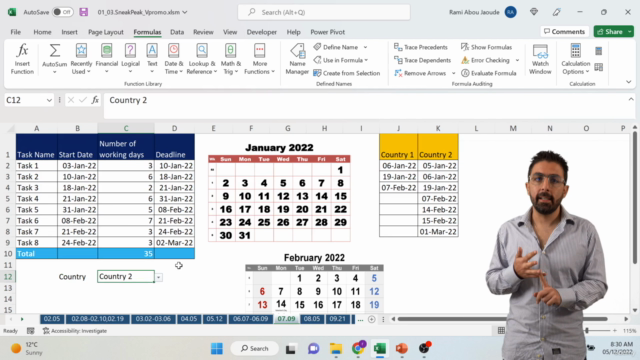
Loading charts...
Comidoc Review
Our Verdict
This 100+ Excel Formulas course serves as an excellent starting point or enhancement for users looking to efficiently master Microsoft Excel formulas, from beginner to advanced levels. The instructor excels at presenting complex topics in digestible ways, offering real-life practical examples and valuable tips that distinguish this course from its competitors. That said, the sheer volume of formulas covered may feel intimidating initially, while certain niche areas might warrant further exploration in future iterations. Despite these minor limitations, however, students stand to gain significantly from investing time and resources into this course, making it both a valuable and rewarding complement to Excel's ever-evolving capabilities.
What We Liked
- Comprehensive coverage of 100+ Excel Formulas, from beginner to advanced level
- Unique teaching style making complex formulas accessible, emphasizing understanding over memorization
- Real-life practical examples and tips & tricks that significantly enhance efficiency
- Well-structured course with dynamic array formulas for Office 365 and hands-on training
Potential Drawbacks
- Advanced sections could prove challenging for complete beginners, although this is mitigated by the instructor's teaching style
- The extensive list of formulas covered might initially appear overwhelming, but pacing is adjustable based on individual needs
- Potential lack of depth in certain niche areas due to breadth of topics and scope of the course.
- There may not be further courses announced beyond Excel Formulas.