Revit Panelling 2: Organic Curved Adaptive Components

Why take this course?
🏫 Master Revit Panelling with "Revit Panelling 2: Organic Curved Adaptive Components"
🚀 Headline: Unleash the potential of your Revit skills by mastering organic curved adaptive components to recreate the stunning Emporia shopping mall façade!
📚 Course Description: Dive into the world of advanced Revit modelling with our comprehensive course designed to help you create the intricate, curved facade of the Emporia shopping mall. This course is a sequel to "Revit Panelling 1" where you learnt about Curtain Walls and Sloped Glazing, but now, we're taking it up a notch with complex organic shapes using Adaptive Components.
🔍 What You'll Learn:
- Mastering Organic Geometry: Understand the nuances of modelling organic shapes without relying on external tools or plugins. 🎨
- Adaptive Components: Gain expertise in utilising detailed adaptive components to achieve the desired complexity and elegance in your designs. 🔧
- Repeaters: Learn how to effectively apply Repeaters for efficient modelling and documentation of curved panels. ♻️
🖥️ Course Highlights:
- Pure Revit Techniques: This course focuses solely on native Revit capabilities, ensuring you learn the platform inside out. 🛠️
- Detailed Project: The final model will be detailed enough to convey your design intentions clearly without overwhelming the project with unnecessary complexity. 📐
- No Manufacturing Focus: Unlike other courses that delve into façade panel manufacturing, this course is dedicated to the design and modelling process in Revit.
🎉 Why You Should Enroll Today:
- Hands-On Learning: You'll receive project files from 2021 Revit, which are compatible with a variety of versions. The best way to learn is by doing, so follow along with the videos and then try it yourself. 🏗️
- Educational Versions of Revit: Don't worry if you're not an experienced Revit user. This course is designed for all skill levels. Just start with the videos, then use the provided samples to practice your skills. 📈
- Compatibility Note: Remember that Revit LT doesn't support massing and adaptive components. However, the educational versions of Revit are perfect for this course!
✍️ Course Delivery: Each lecture in this course serves as an assignment, challenging you to apply what you've learned in real-time. This hands-on approach ensures that by the end of the course, you'll have a solid understanding of Revit Panelling with complex curved adaptive components. 🎓
💰 Satisfaction Guaranteed: I'm so confident that this course will exceed your expectations that I'm offering a FULL money-back guarantee for an entire 30 days! There's zero risk and everything to gain. Sign up with confidence today! 👍
🔥 Ready to Transform Your Revit Skills? Join us in "Revit Panelling 2: Organic Curved Adaptive Components" and start your journey towards becoming a Revit wizard! 🌟
Enrol now and let's create something extraordinary together! 🚀✨
Course Gallery
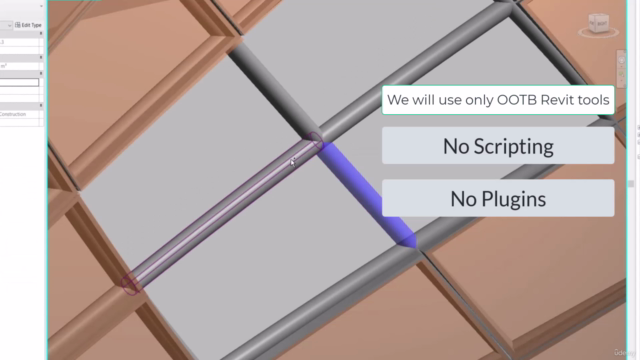



Loading charts...